Changing Themes
Option 1 - Site Properties
1. Click the gear icon to expand the site properties list

2. Select the Edit Theme option
3. This will open a pop up that looks similar to this
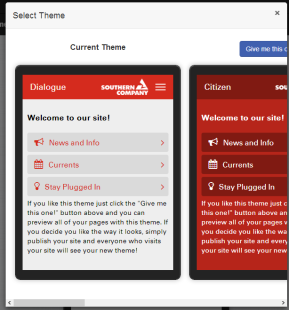
4. Scroll to the right to see all of the available themes
5. When you find the one you like simply click the big Give me this one! button above the theme preview
Option 2 - Master Page

2. Click the Master page link
3. In the Properties window you should see a link with the name of your current theme. Click the link
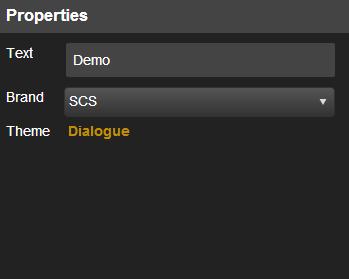
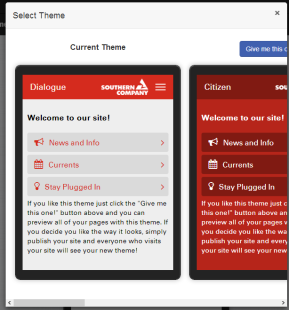
5. Scroll to the right to see all of the available themes
6. When you find the one you like simply click the big Give me this one! button above the theme preview